Separate your application logic from your styling logic
- Logical Components
- CSS Math Functions (
minmax(),clamp(), CSS trigonometry) - Container queries (
@container,style()) - Advanced selectors (
:has(),:not()) - CSS-Driven Interactions
- Scroll-driven animations (
view-timeline) - New component primitives (
popover,anchor) - Native Architecture
- Typed CSS (
@property)
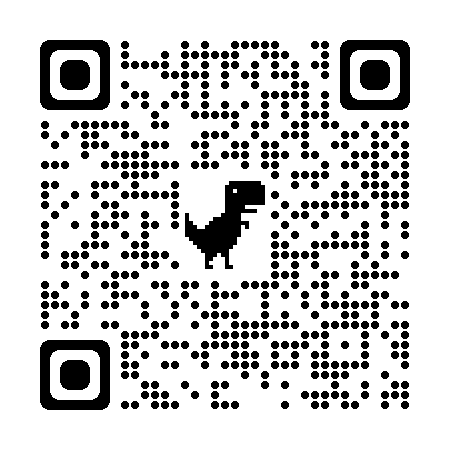
:clamp() responsive typography
I am fluid typography

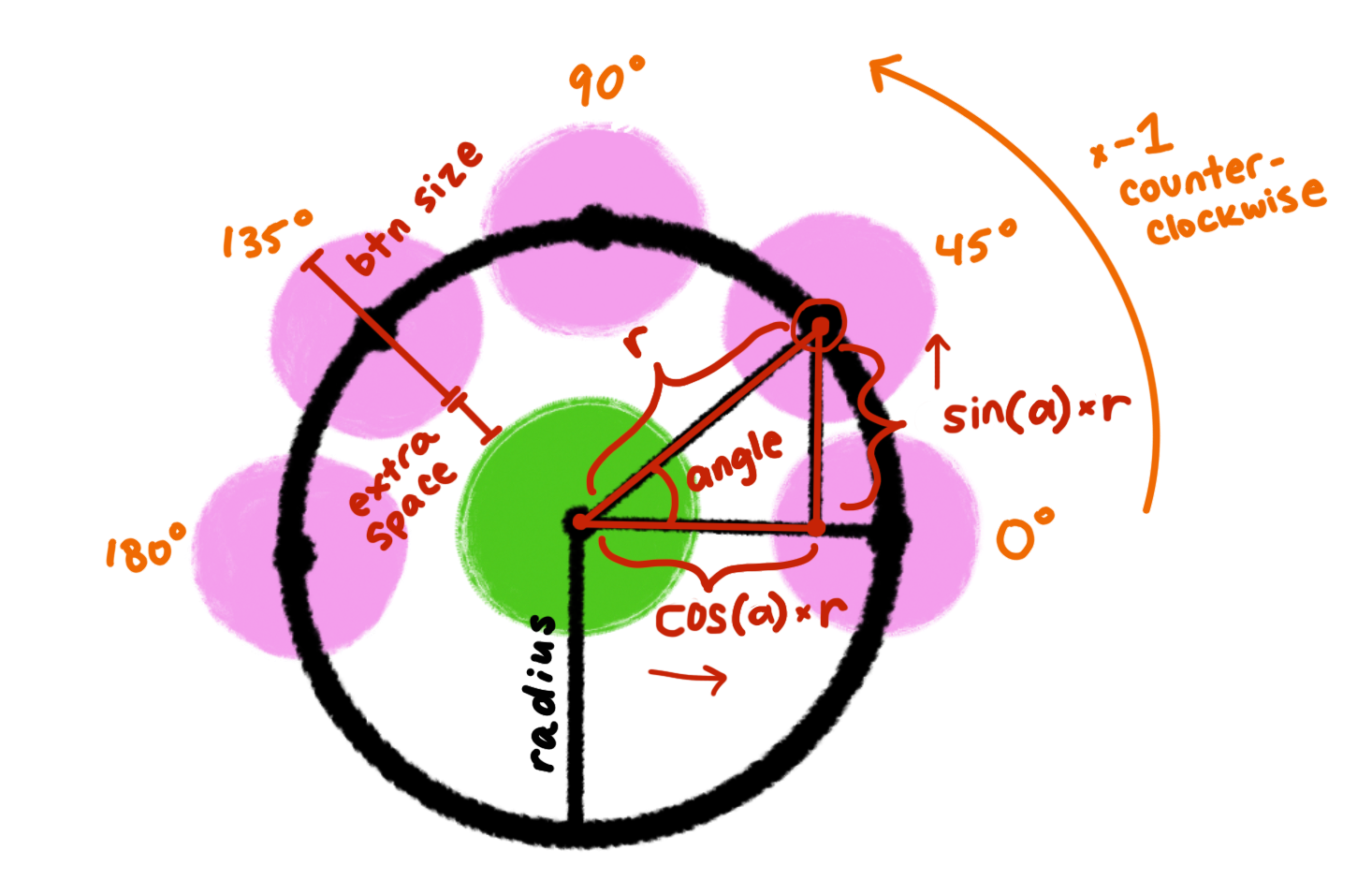
.item {
--radius: calc(var(--btn-size) + var(--extra-space));
background-color: var(--bg);
transform: translateX(calc(cos(var(--angle)) * var(--radius)))
translateY(calc(sin(var(--angle) * -1) * var(--radius)));
transition: transform 0.3s var(--delay) ease;
}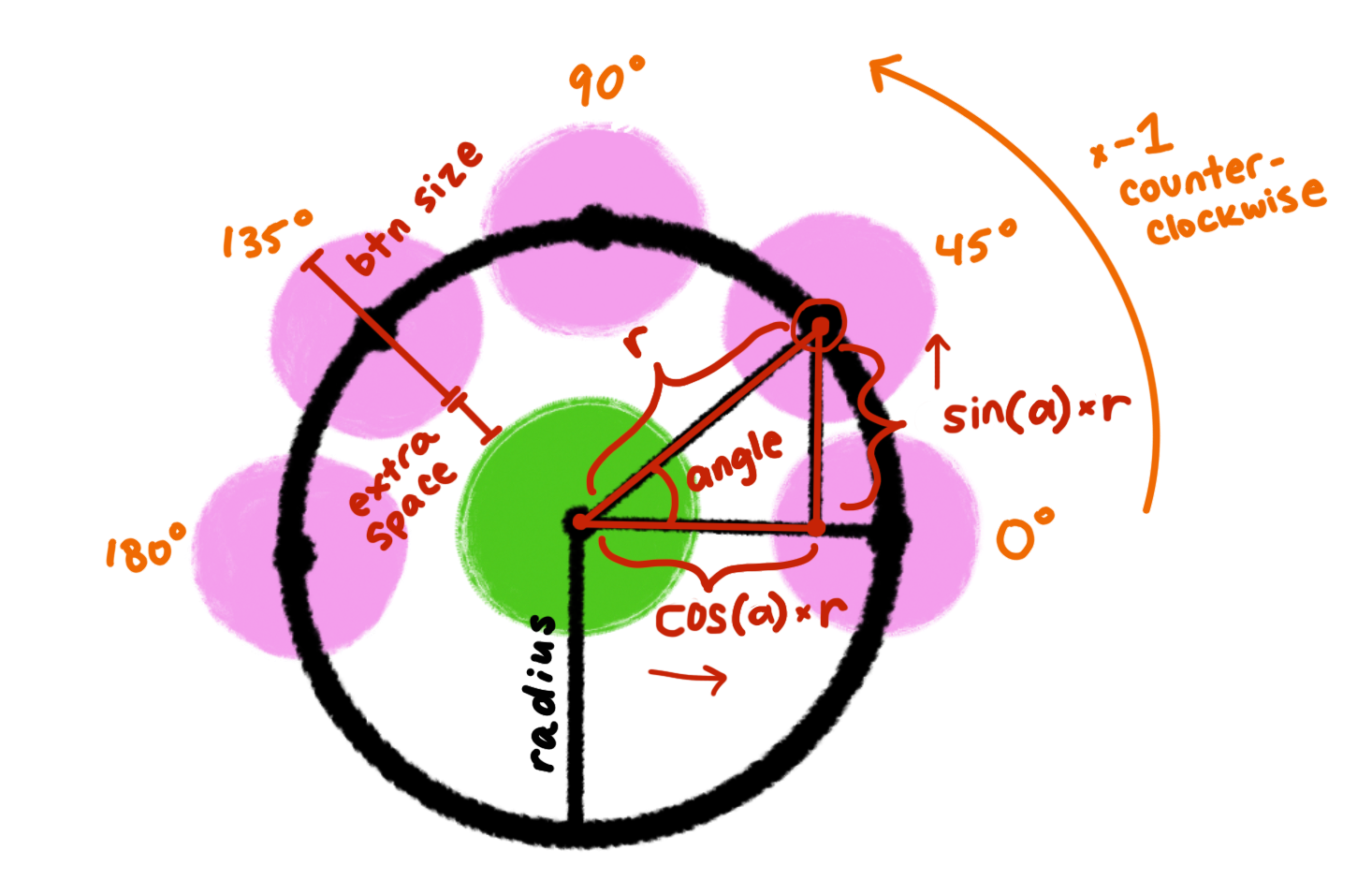

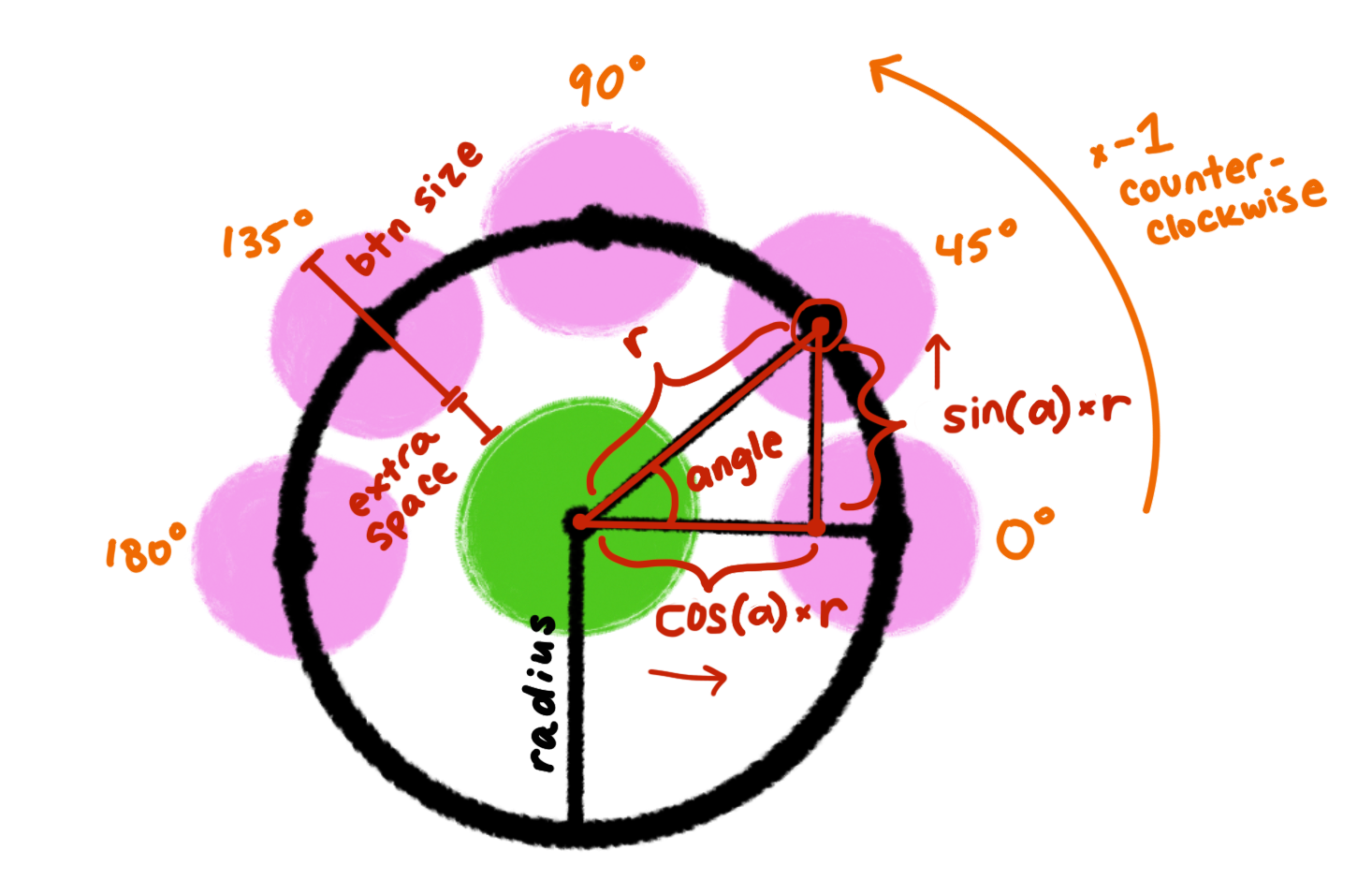
Popover + Anchor positioning
popover attribute
Built-in accessibility semantics, keyboard behavior, tab focus management, and (optional) light-dismiss
-

May 2023
-

❌
-

❌
HTML
<!-- Button -->
<button popovertarget="my-popover">
Open Me
</button>
<!-- Popover -->
<div id="my-popover" popover>
Popover Stuff
</div>
<button popovertarget="my-popover">
Open Popover
</button>
<div id="my-popover" popover>
<p>I am a popover with more information.<p>
</div>
<button popovertarget="my-popover">
Open Popover
</button>
<div id="my-popover" popover="manual">
<button class="close-btn"
popovertarget="my-popover"
popovertargetaction="hide">
<span aria-hidden=”true”>❌</span>
<span class="sr-only">Close</span>
</button>
<p>I am a popover with more information.<p>
</div>Animating popovers
:popover-open@starting-style
-

Soon ⚠️
-

❌
-

❌
.settings-popover {
&:popover-open {
/* 0. BEFORE-OPEN */
@starting-style {
transform: translateY(20px);
opacity: 0;
}
/* 1. OPEN STATE */
transform: translateY(0);
opacity: 1;
}
/* 2. EXIT STATE */
transform: translateY(-50px);
opacity: 0;
/* List transitioning properties (w/ display) */
transition: transform 0.5s,
opacity 0.5s,
display 0.5s;
}
Popover + Anchor positioning
anchor positioning
anchor=""anchor()@try {}
-

Soon ⚠️
-

❌
-

❌
HTML
<!-- Add an id -->
<button popovertarget="my-popover" id="toggle-btn">
Open Me
</button>
<!-- Add an anchor -->
<div popover id="my-popover" anchor="toggle-btn">
Popover Stuff
</div>
CSS
#profile-settings-popover {
bottom: calc(anchor(top) + var(--spacer));
right: calc(anchor(right));
}
[popover] {
bottom: calc(anchor(top) + 1rem);
right: calc(anchor(right));
}I am a popover tooltip with more information. I am a popover tooltip with more information. I am a popover tooltip with more information. I am a popover tooltip with more information.
I am a non-popover anchored tooltip with more information. I am a non-popover anchored tooltip with more information. I am a non-popover anchored tooltip with more information. I am a non-popover anchored tooltip with more information.
<!-- Selectmenu -->
<selectmenu>
<button slot="button" behavior="button">
<label>Select a color</label>
<span slot="selected-value"
behavior="selected-value"
class="selected-val"></span>
</button>
<option value="Red">
<figure class="red"></figure>
Red
</option>
<option value="Orange">
<figure class="orange"></figure>
Orange
</option>
<option value="Yellow">
<figure class="yellow"></figure>
Yellow
</option>
...
</selectmenu>:has() relational selector
Style parent elements (and more) based on the presence or state of child elements
-

Aug 2022
-

Mar 2022
-

🏁
:has() relational selector

This figure doesn't have a figcaption. Lorem ipsum dolor sit amet consectetur adipisicing elit. Eveniet ipsam, ad delectus doloremque blanditiis in incidunt numquam eum ullam ut quo porro vel soluta deleniti rerum reprehenderit quae aliquid quos.

This figure does have a figcaption. Lorem ipsum dolor sit amet consectetur adipisicing elit. Nostrum, aut. Minima natus nulla, dicta, quasi autem a architecto, earum explicabo molestias illum eum rerum magni! Harum sequi cumque quia expedita.

Quantity Queries
Style based on the number of children
:has(:nth-child(n + x))
- Hair: Harry Potter
- Makeup: Mark Zuckerberg
- Styling: Mary Poppins
- Hair: Harry Potter
- Makeup: Mark Zuckerberg
- Styling: Mary Poppins
- Accessories: Marie Claire
- Photographer: Beyonce
- Photography Assistance: Leonardo DiCaprio
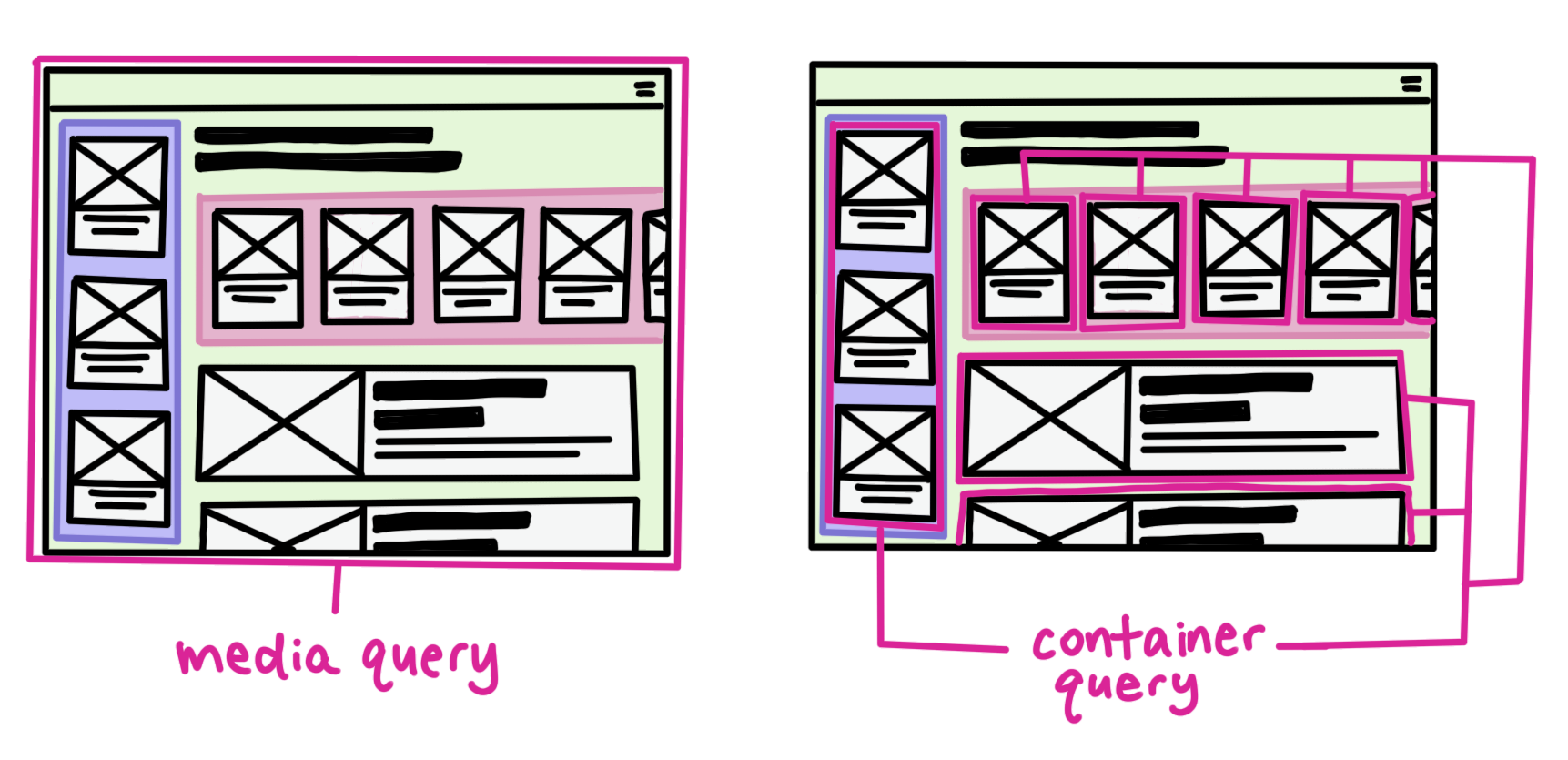

Micro-UI
Container query units
Powerpuff Girls Rule

@container style(--sunny: true) { .card { ... } }
@container style(--sunny: true) and style(--cloudy: true) { .card { ... } }
Future
@container style(--rain) { .card { ... } }
@container style(25% <= --rain <= 50%) { .card { ... } }
@property declaration
@property --colorPrimary {
syntax: '<color>';
initial-value: magenta;
inherits: false;
}
@property Typed CSS
.card {
background-color: var(--colorPrimary); /* magenta */
}
.highlight-card {
--colorPrimary: yellow;
background-color: var(--colorPrimary); /* yellow */
}
.another-card {
--colorPrimary: 23;
background-color: var(--colorPrimary); /* magenta */
}
@property --gradPoint {
syntax: '<percentage>';
inherits: false;
initial-value: 40%;
}
.post {
background:
linear-gradient(var(--color1) var(--gradPoint),
var(--color2) calc(var(--gradPoint) + 20%));
transition: --gradPoint 0.5s;
}
.post:hover, .post:focus {
--gradPoint: 100%;
}
@keyframes fly-in {
0% {
opacity: 0;
transform: translateX(-100px);
}
50% {
opacity: 1;
transform: translateX(0px);
}
}
blockquote {
animation: fly-in auto linear;
animation-timeline: view();
}
scroll-driven-animations.style
🤫 This presentation is fully built with vanilla CSS & HTML*
*with some iframes for demos due to laziness
<style> with display:block and contenteditable
Smooth scroll with scroll-snap
Navigation with HTML accesskey
- ctrl + opt + 1 = Intro
- ctrl + opt + 2 = Grid functions
- ctrl + opt + 3 = Math functions
- ctrl + opt + 4 = Trigonometric functions
- ctrl + opt + 5 = Popover & Anchor
- ctrl + opt + 6 = :has()
- ctrl + opt + 7 = Container queries
- ...
The best way to level up your developer skillset is to get good at CSS and HTML
Leverage the browser
Don't underestimate CSS and vanilla HTML components
